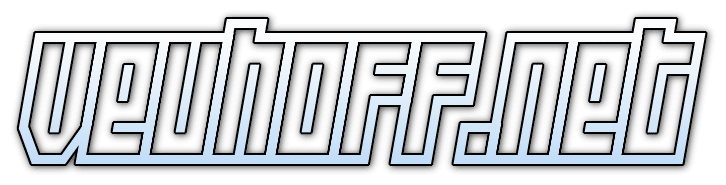Auf dieser Seite stelle ich euch die frisch nach der Installation von dem Webserver Nginx erstellte default-config zur Verfügung. Solltest du diese versehentlich gelöscht oder anderweitig unbrauchbar gemacht haben, kannst du diesen Inhalt kopieren und mit einem Editor deiner Wahl einfach wieder einfügen.
Wo muss die Nginx default config gespeichert werden?
cd /etc/nginx/sites-available
Wie muss die Config-Datei heißen?
default
Lege mit diesem Befehl einfach eine neue default-config für Nginx an, kopiere den unten zur Verfügung gestellten Inhalt und speichere die Änderungen mithilfe der Tastenkombination STRG + S ab:
sudo nano /etc/nginx/sites-available/default
NGINX Default Config (offiziell und unverändert): Kopieren und einfügen
# Default server configuration
#
server {
listen 80 default_server;
listen [::]:80 default_server;
# SSL configuration
#
# listen 443 ssl default_server;
# listen [::]:443 ssl default_server;
#
# Note: You should disable gzip for SSL traffic.
# See: https://bugs.debian.org/773332
#
# Read up on ssl_ciphers to ensure a secure configuration.
# See: https://bugs.debian.org/765782
#
# Self signed certs generated by the ssl-cert package
# Don't use them in a production server!
#
# include snippets/snakeoil.conf;
root /var/www/html;
# Add index.php to the list if you are using PHP
index index.html index.htm index.nginx-debian.html;
server_name _;
location / {
# First attempt to serve request as file, then
# as directory, then fall back to displaying a 404.
try_files $uri $uri/ =404;
# proxy_pass http://localhost:8080;
# proxy_http_version 1.1;
# proxy_set_header Upgrade $http_upgrade;
# proxy_set_header Connection 'upgrade';
# proxy_set_header Host $host;
# proxy_cache_bypass $http_upgrade;
}
# pass the PHP scripts to FastCGI server listening on 127.0.0.1:9000
#
#location ~ \.php$ {
# include snippets/fastcgi-php.conf;
#
# # With php7.0-cgi alone:
# fastcgi_pass 127.0.0.1:9000;
# # With php7.0-fpm:
# fastcgi_pass unix:/run/php/php7.0-fpm.sock;
#}
# deny access to .htaccess files, if Apache's document root
# concurs with nginx's one
#
#location ~ /\.ht {
# deny all;
#}
}
# Virtual Host configuration for example.com
#
# You can move that to a different file under sites-available/ and symlink that
# to sites-enabled/ to enable it.
#
#server {
# listen 80;
# listen [::]:80;
#
# server_name example.com;
#
# root /var/www/example.com;
# index index.html;
#
# location / {
# try_files $uri $uri/ =404;
# }
#}

Linux
PhotoPrism: Eine Open-Source-Software für die Verwaltung von Fotos und Bilder (Inkl. Installation unter Linux Ubuntu 24.04)
Weiterlesen »
14. Oktober 2024
2 Kommentare